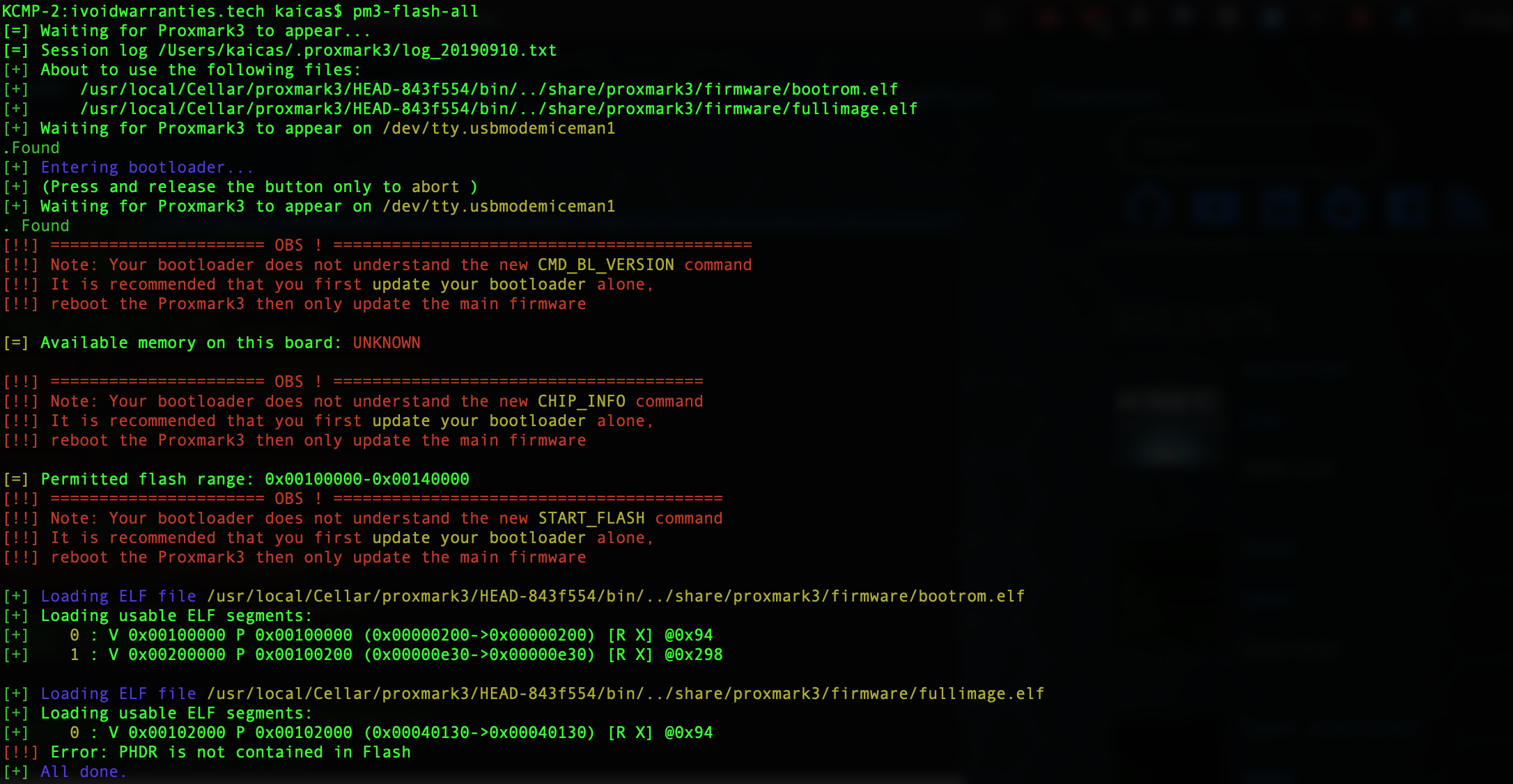
Proxmark 3 RDV4 - Bootloader Doesnt Understand CMD_BL_Version
## How to fix Bootloader Doesn’t Understand CMD_BL_Version
So with a new install of the pm3 iceman client, we stumbled across this error due to still having the old iceman fork of the PM3 firmware. This was due to the bootloader being to out of date. Issue was, is this occured while trying to flash the proxmark. This issue has been raised on the pm3 forum.
[!!] ====================== OBS ! ===========================================
[!!] Note: Your bootloader does not understand the new CMD_BL_VERSION command
[!!] It is recommended that you first update your bootloader alone,
[!!] reboot the Proxmark3 then only update the main firmware
[=] Available memory on this board: UNKNOWN
[!!] ====================== OBS ! ======================================
[!!] Note: Your bootloader does not understand the new CHIP_INFO command
[!!] It is recommended that you first update your bootloader alone,
[!!] reboot the Proxmark3 then only update the main firmware
[=] Permitted flash range: 0x00100000-0x00140000
[!!] ====================== OBS ! ========================================
[!!] Note: Your bootloader does not understand the new START_FLASH command
[!!] It is recommended that you first update your bootloader alone,
[!!] reboot the Proxmark3 then only update the main firmware
[+] Loading ELF file /usr/local/Cellar/proxmark3/HEAD-843f554/bin/../share/proxmark3/firmware/bootrom.elf
[+] Loading usable ELF segments:
[+] 0 : V 0x00100000 P 0x00100000 (0x00000200->0x00000200) [R X] @0x94
[+] 1 : V 0x00200000 P 0x00100200 (0x00000e30->0x00000e30) [R X] @0x298
[+] Loading ELF file /usr/local/Cellar/proxmark3/HEAD-843f554/bin/../share/proxmark3/firmware/fullimage.elf
[+] Loading usable ELF segments:
[+] 0 : V 0x00102000 P 0x00102000 (0x00040130->0x00040130) [R X] @0x94
[!!] Error: PHDR is not contained in Flash
[+] All done.
Have a nice day!
So the solution is to just flash the bootloader. So the following default full flash commands won’t work:
- pm3-flash-all
- /dev/tty.usbmodemiceman1 –flash –unlock-bootloader –image /usr/local/share/proxmark3/firmware/bootrom.elf –image /usr/local/share/proxmark3/firmware/fullimage.elf
The required command is the manual bootloader unlock/flash command that only has the bootloader image.
proxmark3 /dev/tty.usbmodemiceman1 --flash --unlock-bootloader --image /usr/local/share/proxmark3/firmware/bootrom.elf
If successful, the following should return.
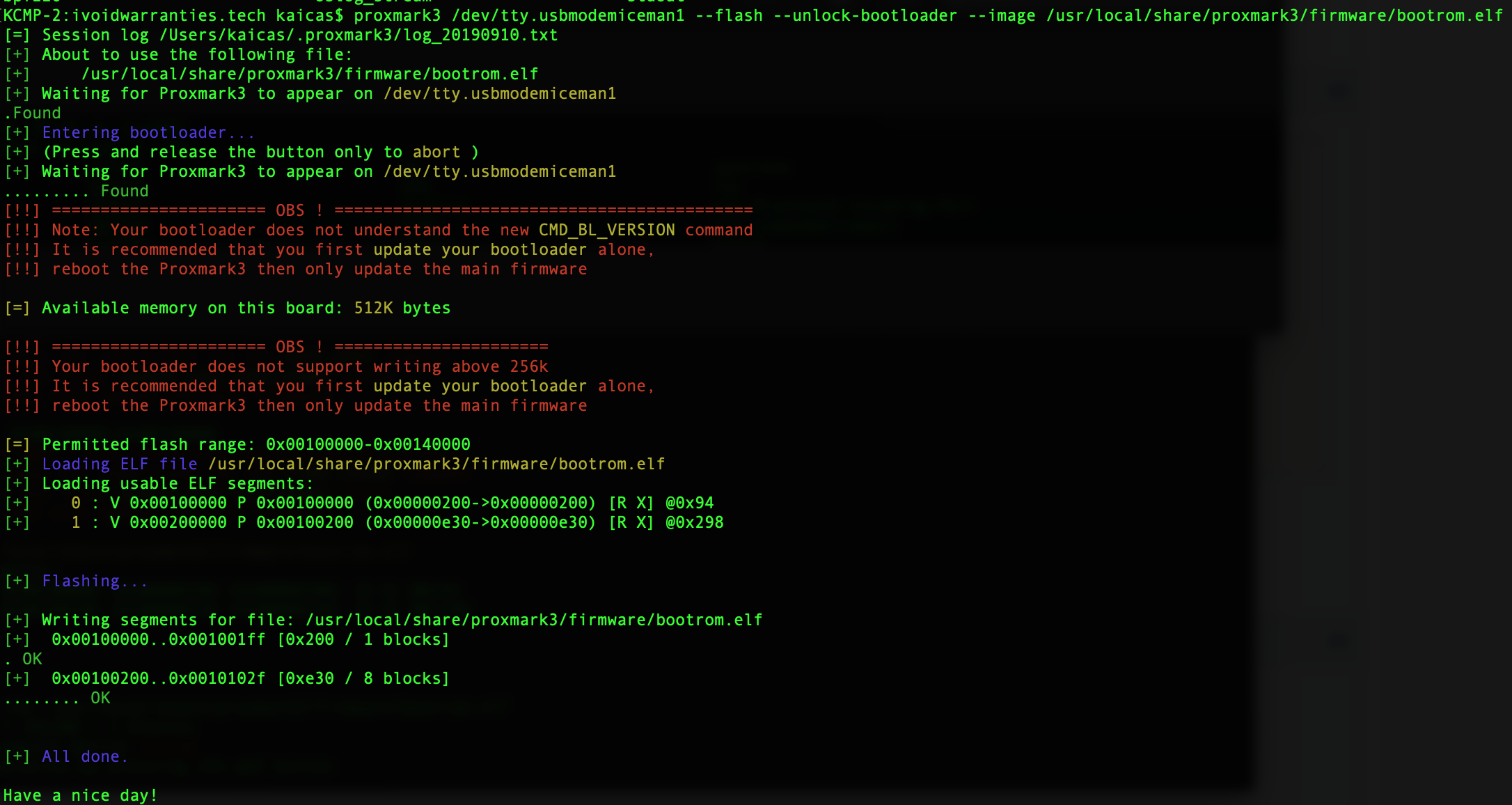
We did have an issue where it was sat waiting for the connection, yet it was connected. We did a trick of re-running the flash command in another terminal window which sorted that out.
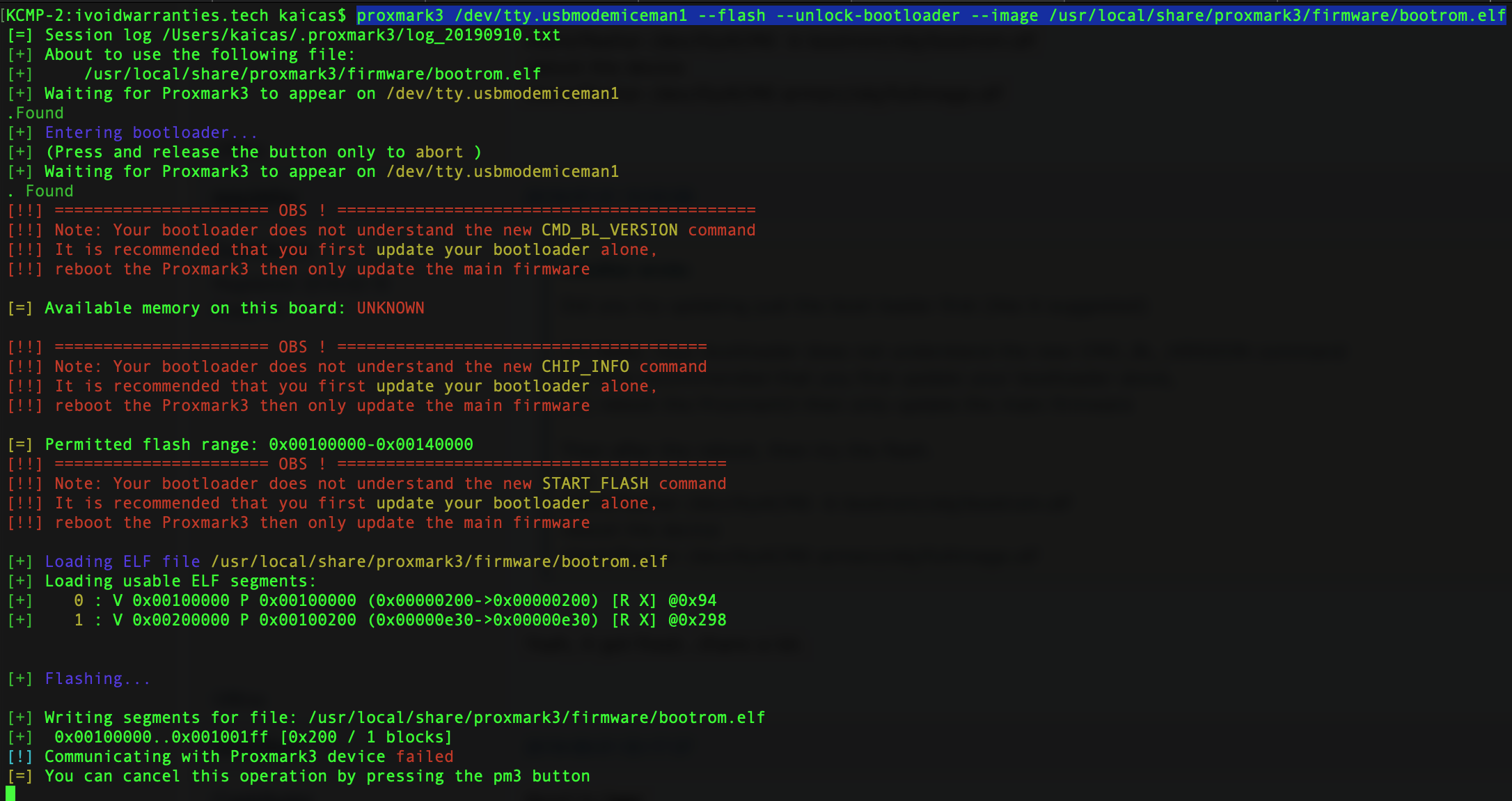
Recent Posts
Tags
Categories
Active directory Burpsuite Cheatsheet Crackmapexec Empire Events Exploit File transfer Iis Implants Kcsec Kerberos Kernelpop Ksec Ksec snapshot Lab Metasploit Metasploitable Msfvenom Netcat Nfc & rfid Nikto Nmap Pivoting Privilege escalation Proxmark Proxychains Redteam Responder Rubber ducky Shells Sqlmap Sshutle Thefatrat Toolkit Webapp Windows domain Xss